Activate your MarTrust Account with document verification
Follow this guide on how to get your account set up with document verification

Check your email
Your employer has registered you for the MarTrust Account and Debit MasterCard.
- You will receive an email to activate your account
- Select the “Finish your account setup” button
- You will be directed to the webpage to activate your MarTrust Account
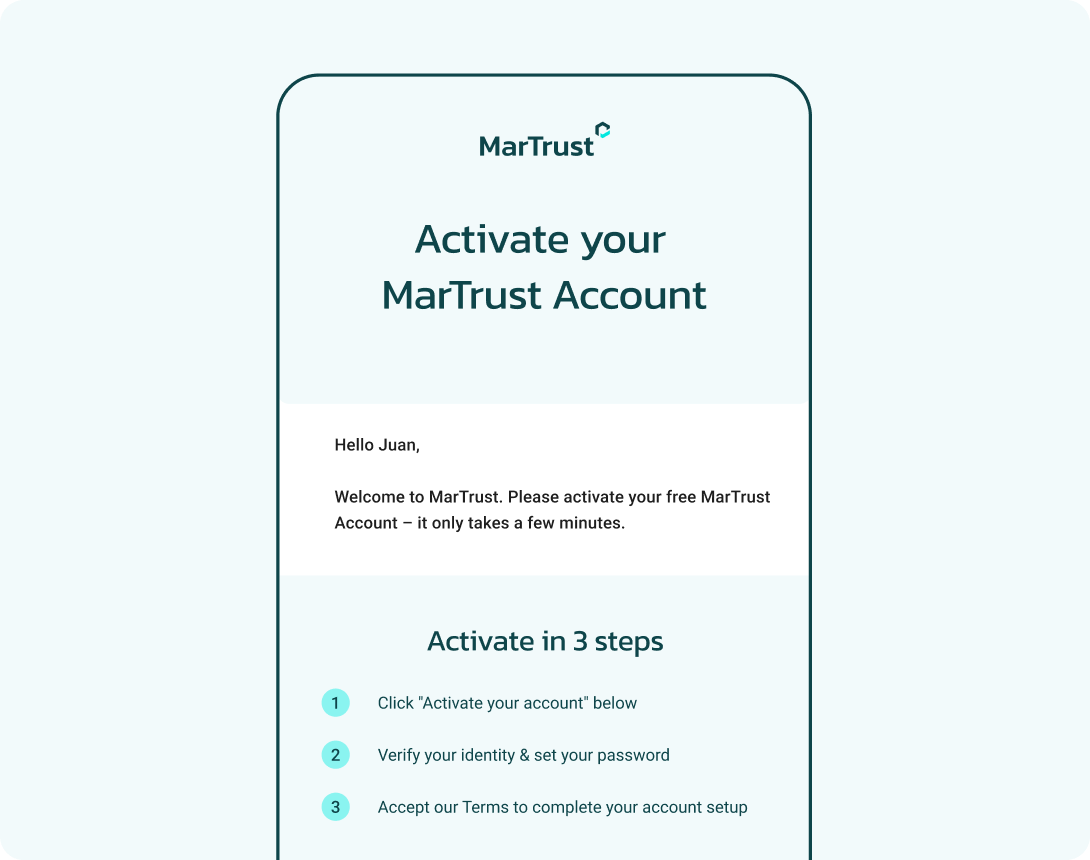
Verify your identity
Create a password for your MarTrust Account then provide your personal details, including your name, date of birth and address.
To verify your identity, you will be redirected to Onfido, our trusted verification partner, where you will:
- Scan your International Travel Passport
- Take a selfie to match your passport photo
- Upload a proof of address document (not more than 3 months old): Bank statement, Council Tax Bill, Utility Bill, Telephone bill (not mobile), passport or ID/Drivers License with visible address and expiration dates
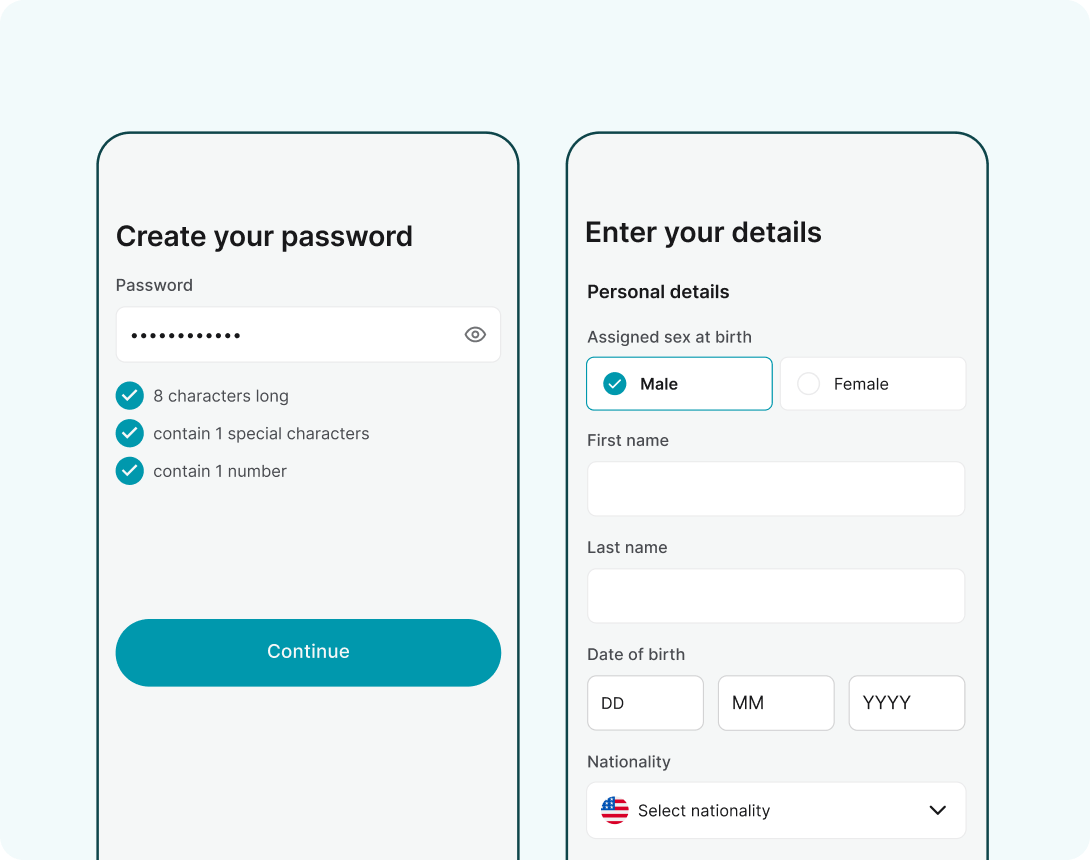
Your details will be checked
Once you complete the steps the MarTrust team will review your account and can take 2-3 business days.
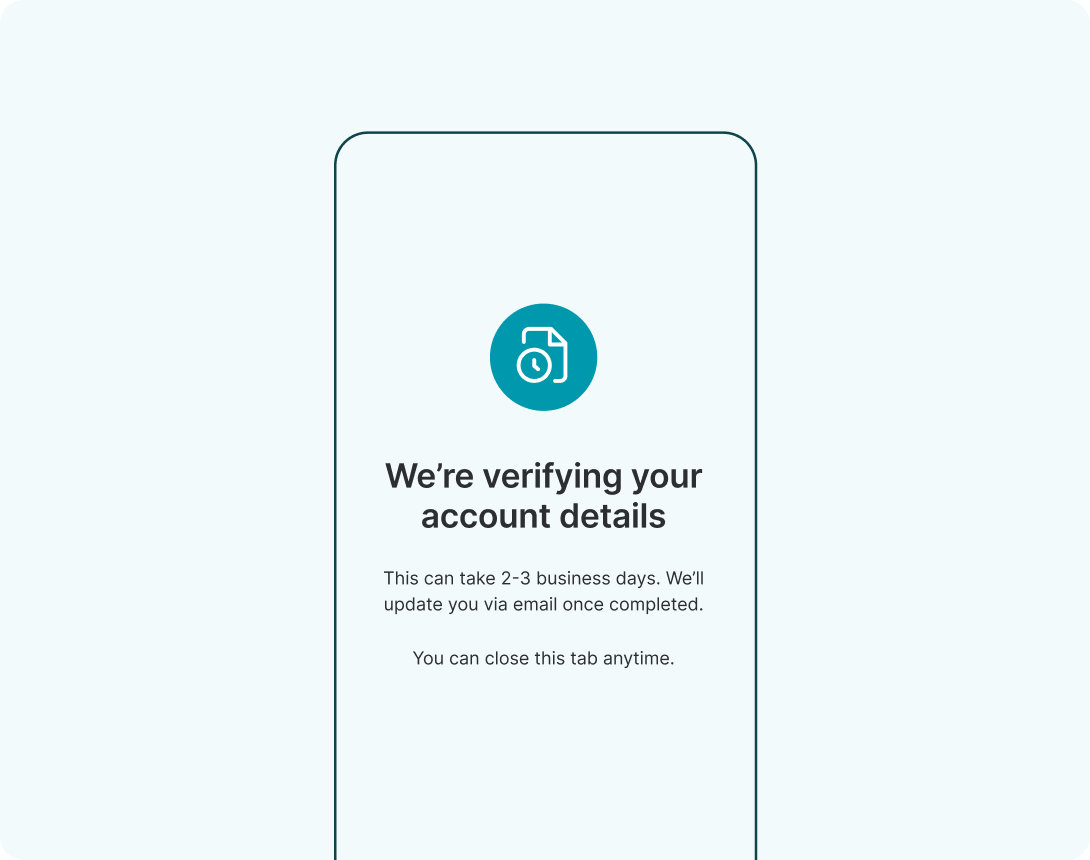
Your MarTrust Account dashboard
Once your details have been confirmed, you will be directed to your dashboard.
- The default currency for your MarTrust account is United States Dollars (USD)
- You can also hold Euros (EUR) and Pound Sterling (GBP) in your account, and easily switch between currency accounts in your dashboard
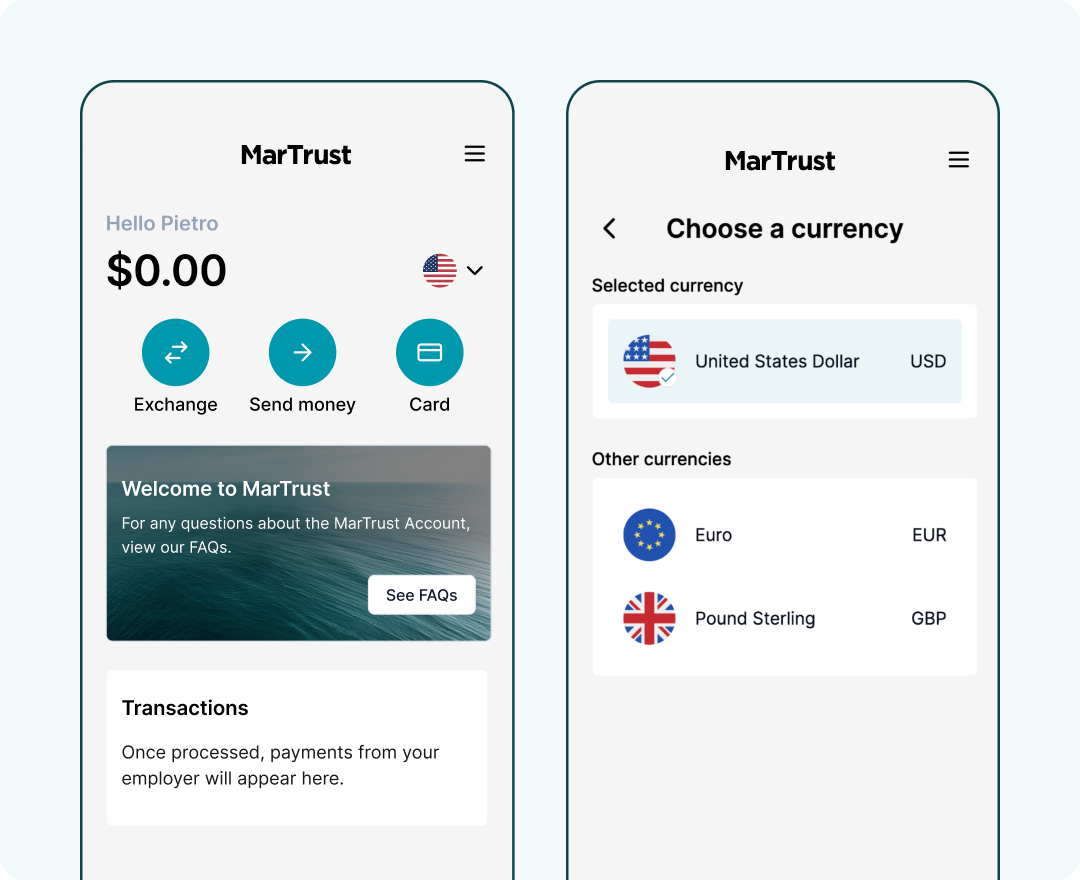
Exchange and send money
- Get paid to your MarTrust Account
- Send money to local and international banks
- Exchange currencies at competitive exchange rates, from 1%
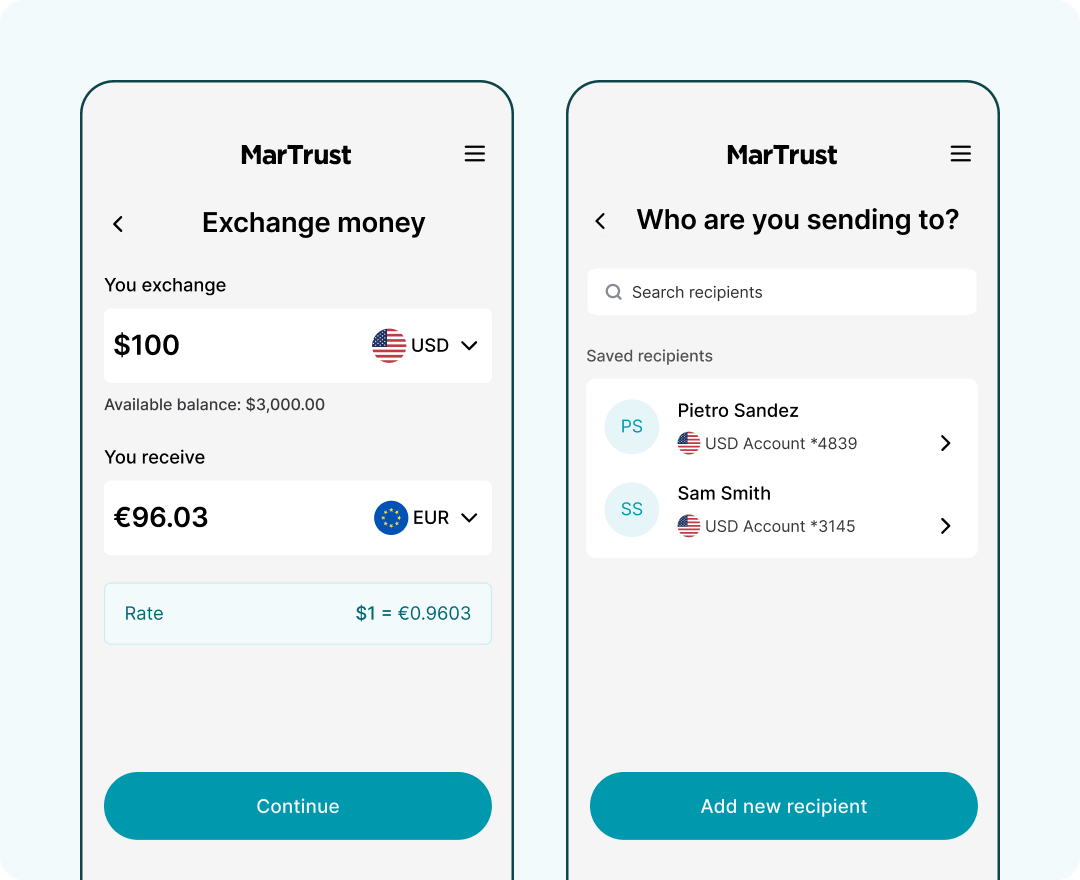
Your Martrust Debit Mastercard
Your MarTrust Debit Mastercard will be delivered to you by your employer. If you haven’t received your MarTrust Debit Mastercard yet, please contact your employer to request it.
MarTrust cannot provide cards directly to crew.
We’re here to help
For questions regarding your MarTrust Account or Debit Mastercard, refer to our FAQs or contact us directly.