Activate your
MarTrust Account
Follow this guide on how to get your account set up

Check your email
Your employer has registered you for the MarTrust Account and Debit MasterCard.
- You will receive an email to activate your account
- Select the “Finish your account setup” button
- You will be directed to the webpage to activate your MarTrust Account
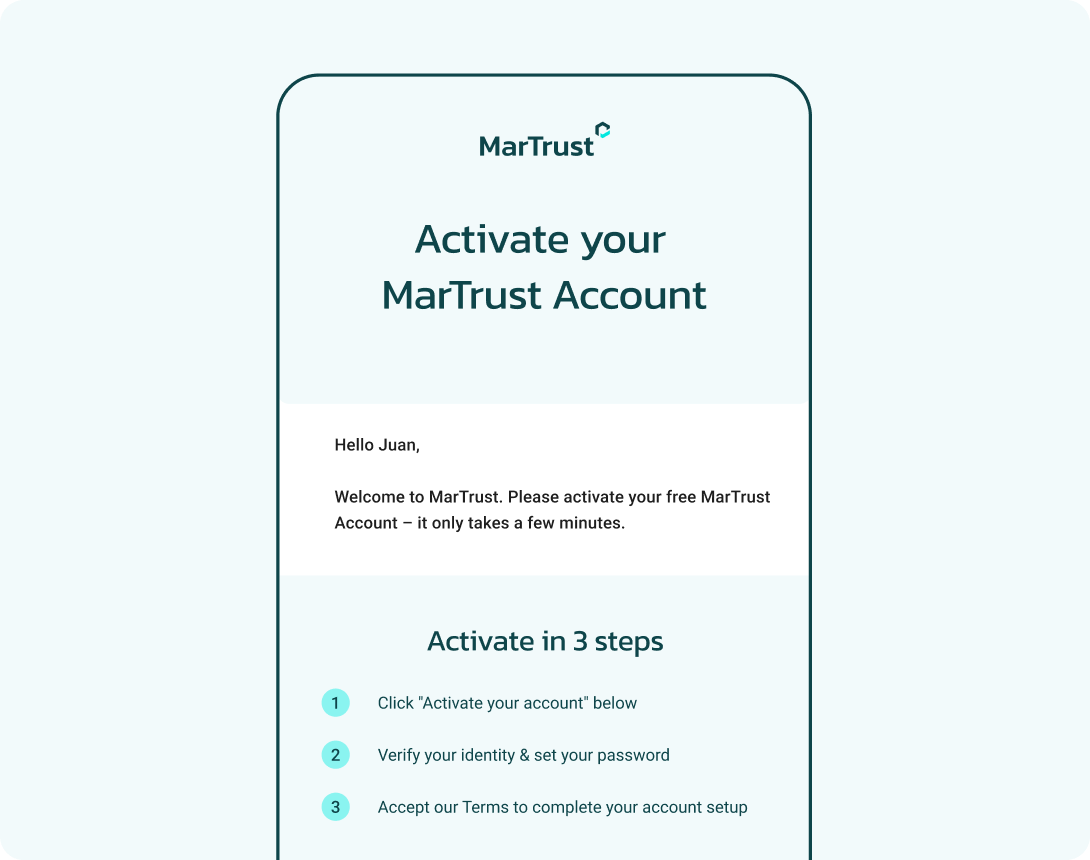
Verify your details
- Verify your date of birth
- Create a password for your MarTrust Account
- Please ensure your password is at least eight characters long and contains one number and one special character
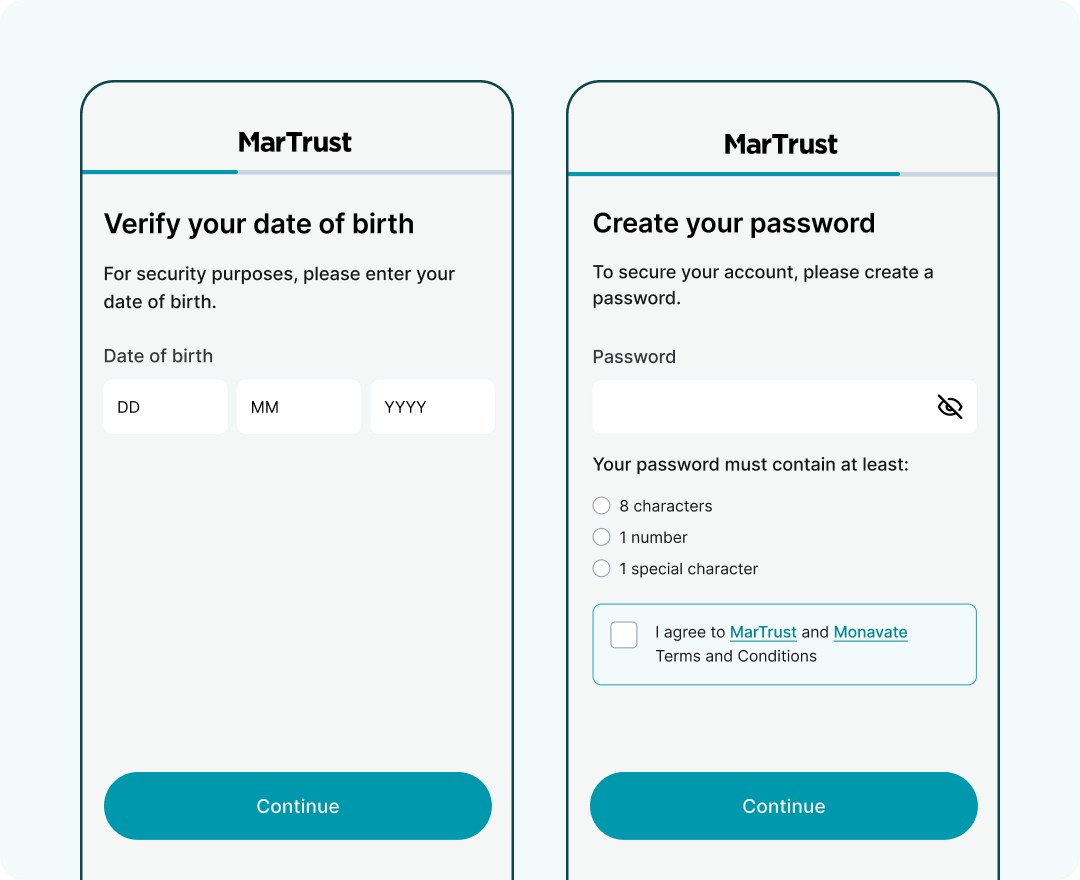
Your MarTrust Account dashboard
Once your details have been confirmed, you will be directed to your dashboard.
- The default currency for your MarTrust account is United States Dollars (USD)
- You can also hold Euros (EUR) and Pound Sterling (GBP) in your account, and easily switch between currency accounts in your dashboard
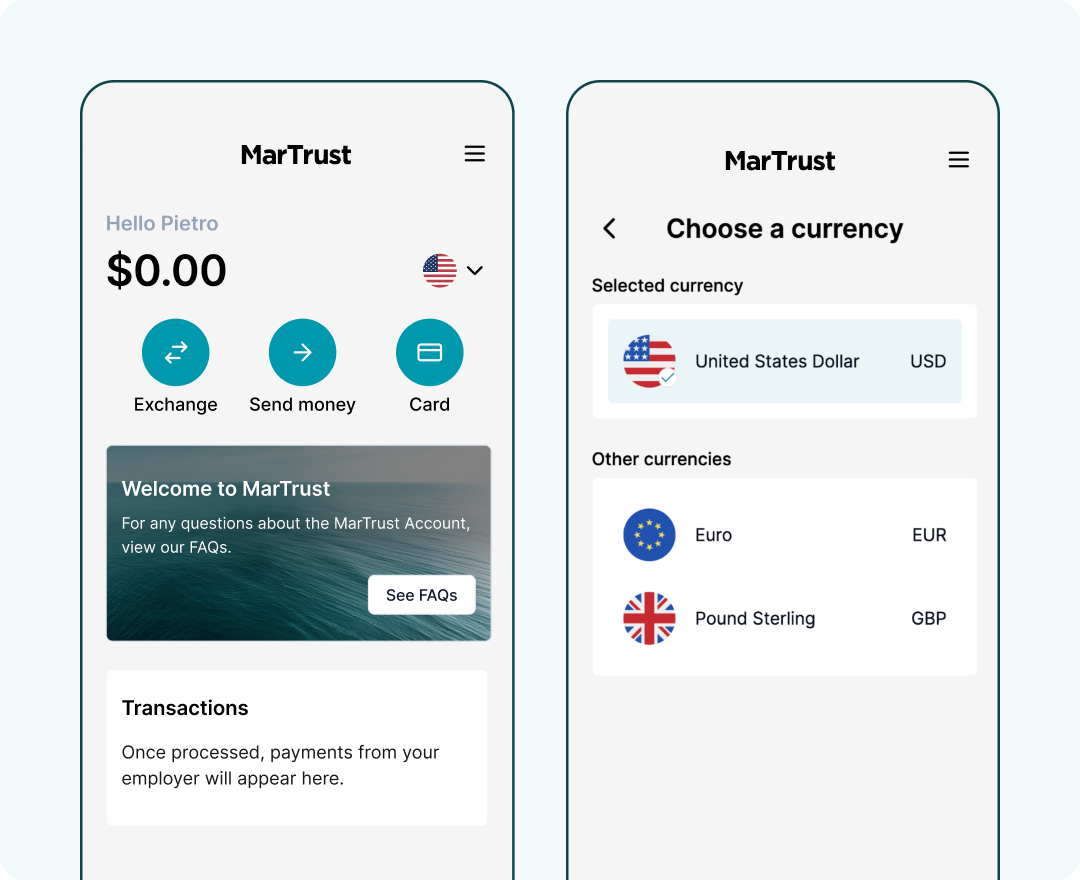
Exchange and send money
- Get paid to your MarTrust Account
- Send money to local and international banks
- Exchange currencies at competitive exchange rates, from 1%
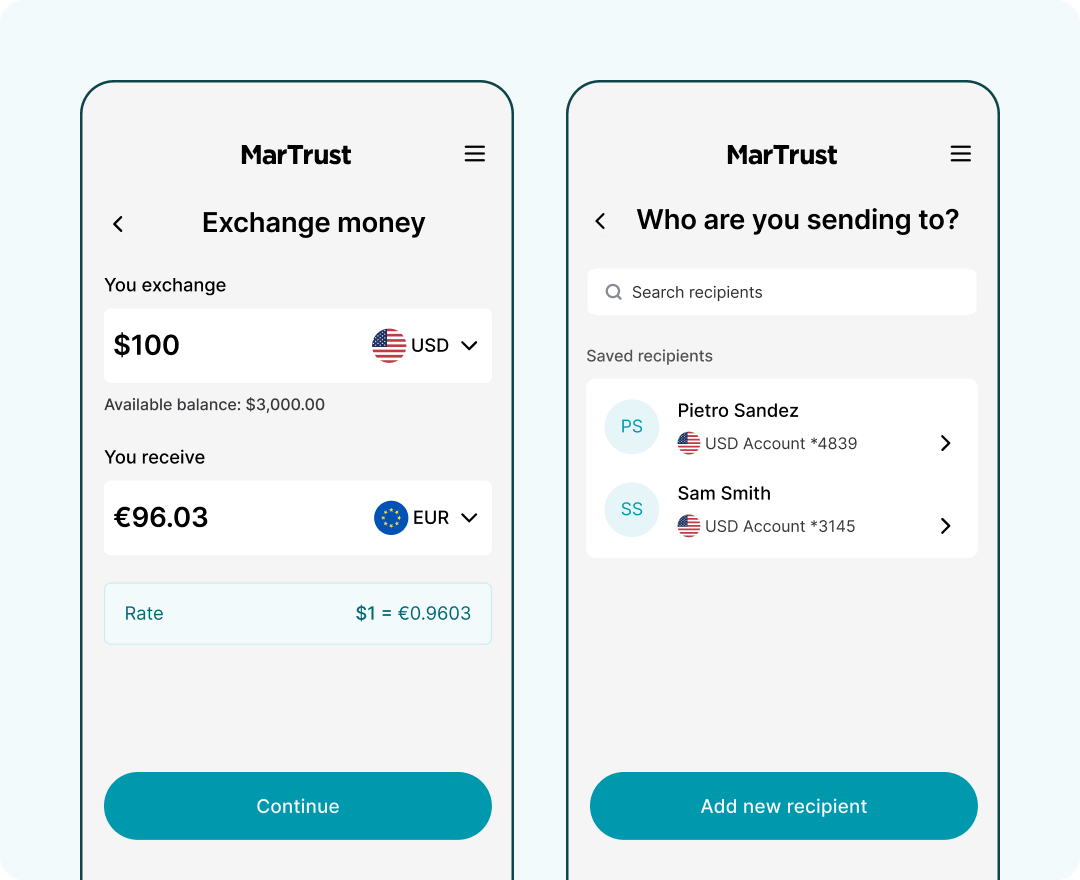
Your Martrust Debit Mastercard
Your MarTrust Debit Mastercard will be delivered to you by your employer. If you haven’t received your MarTrust Debit Mastercard yet, please contact your employer to request it.
MarTrust cannot provide cards directly to crew.
We’re here to help
For any questions regarding the MarTrust Account
or the latest account information, visit our help centre or get in touch.
We offer support in English, Tagalog and Russian.